This is an MS word tutorial that takes you ahead and makes you finish first at the finishing line. Customized to suit the needs of the school syllabus, this word course teaches you everything from formatting and headers and footers to short cuts and spell check. Besides the cut, copy, paste, you will also learn to change font, use ‘Find and Replace’ and print your document. The advanced modules help you set up your page headers and footer and automatically number the pages. What makes this word training especially useful is that it makes you a champ in the class because it takes care of each aspect of what the curriculum demands. There is a start point to any learning, and if you want to learn MS Word in a way that gives you a cutting edge, this MS Word tutorial is the launch pad for you.
Chapters:
New Document
Save Document
Rename Document
Print Document
Formatting Word
Few Short Cuts
Formatting
Headers and Footers
Print Document
Find and Replace
Spell Check
Features:
Simulator
Overview
Excercises :
1. Match the following
2. Multiple Choice
3. True or false









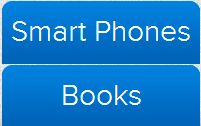




No comments:
Post a Comment