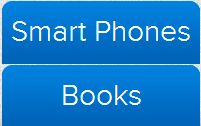Featured Posts
Monday, 13 May 2013
I Suggest Everyone to use "Smartur.com" because:
- Here a person can win many gift hampers for free by winning the refferal Points or by winning the Quiz Contest.
- It has the eLearning facilities that makes everybody to learn those topics like HTML, MS WORD, MS EXCEL,etc.
--------~~~~~~~~~~------~~~~~~~~~~-----------
Improvement of the site " Smartur.com"
- I would like to suggest Admin of 'Smartur' to make this site as a social networking site.
- It should have chat options, friends refferal without using fb.
- When we login into the website ,we have to login again in another tab . That problem shouldn't be there.
- List of Gifts aren't sufficient for purchasing
I Suggest Everyone to use "Smartur.com" because:
- Here a person can win many gift hampers for free by winning the refferal Points or by winning the Quiz Contest.
- It has the eLearning facilities that makes everybody to learn those topics like HTML, MS WORD, MS EXCEL,etc.
--------~~~~~~~~~~------~~~~~~~~~~-----------
Improvement of the site " Smartur.com"
- I would like to suggest Admin of 'Smartur' to make this site as a social networking site.
- It should have chat options, friends refferal without using fb.
- When we login into the website ,we have to login again in another tab . That problem shouldn't be there.
- List of Gifts aren't sufficient for purchasing
Sunday, 12 May 2013
Other Elearning coures In Smartur
Excel Basics
If you have the need to learn MS Excel, here is the right Excel tutorial. No longer will you be confused about organizing heaps of data. This excel training module has been devised keeping in mind the demands of school syllabus. The Excel tutorial will take you through create, save, copy, paste and merge functions besides imparting the expertise to apply different formulae. Not only does this Excel course teach you how to organize data into rows and columns, it also demonstrates how mathematical equaltions can be performed really fast. It also has exercises at the end to help you assess your progress. An Excel tutorial that’ll put you in the excellent category among your classmates. Come let’s begin to excel.
Excel -1
Rs:1005050% Off. Limited period only!Chapters:
Create an Excel BookSaving an Excel BookClose an Excel BookCopy and PasteCut and PasteMergeConditional FormattingText FormattingAddition NumbersText FormulaSortFeatures:
SimulatorOverviewExcercises :1. Match the following2. Multiple Choice3. True or false
HTML
This is one html tutorial that will make you html-savvy by the time you reach the end of it. Whatever questions you had about learning html are answered here, especially the ones that pertain to what you need at the school. No more of confusion about the main markup language for displaying web pages. The html training session familiarizes you with html language and provides detailed tutorials on adding images, links, creating tables and other essential basics. What makes this html tutorial even simpler to do is the drag and arrange editor interface that it offers. The html tutorial that takes you notches up when it comes to your performance in class because it looks into each need of yours at school. It’s time to move up in class with this html learning.
HTML
Rs:1507550% Off. Limited period only!Description:
The tutorial provides insight into HTML, the main markup language for displaying web pages. The session acquaints you to html tags, arrange html structures, drag and arrange and editor.
Chapters:
HTML TagsHTML Title TagHTML Head TagHTML Body TagHTML Table TagHTML Tr Td TagsHTML Paragraph TagHTML Anchor TagHTML Image TagHTML Break TagFeatures:
HTML TagsArrangeDrag and ArrangeEditor
PowerPoint Basics
Learning powerpoint is a key essential at school, be it to ace the exams or give an effective presentation to the class. This powerpoint tutorial is mapped exactly to the academic requirements of school curriculum. Keeping in mind the specific course content of the subject, the powerpoint training is a one-stop solution to understanding all essential aspects of the powerpoint. The powerpoint tutorial will take you through an easy step by step process which is simple to understand, easy to follow and makes learning effective. Inserting clipart, deleting a slide, resizing an image – it has never been so effortless, almost like child’s play. This powerpoint training gives you an edge over your peers – be it to top the exam, or simply get a headstart in your knowledge of computers. Get empowered, be a part of powerpoint learning.
Power Point -1
Chapters
Create a PresentationSaving a PresentationClosing a PresentationInserting a SlideApply a ThemeFormat TextDelete a SlideInsert and ImageResize the ImageInsert a Clip ArtInsert MusicFeatures:
SimulatorOverviewExcercises :
1. Match the following
2. Multiple Choice
3. True or false
Ms Paint
This is an Ms Paint tutorial that helps you train your artistic abilities. If you want to learn MS Paint, this is the MS Paint training that will guide you through basics and help you gain expertise at virtual painting. The MS Paint tutorial has been designed with special attention to the thought of what students need at school. You learn to launch Paint, draw pictures, use shapes, resize, magnify, change colours in the pictures and there you go – you have an artistic production on your screen. Learning MS Paint has never been so exciting. Let’s unleash the artist in you.
Paint
Chapters:
Launch Paint ToolHow to DrawDrawing ShapesColorPicker and MagnifierResize and RotatePaintFeatures:
SimulatorOverviewGameExcercises :
1. Match the following
2. Multiple Choice
3. True or false
Word Basics
This is an MS word tutorial that takes you ahead and makes you finish first at the finishing line. Customized to suit the needs of the school syllabus, this word course teaches you everything from formatting and headers and footers to short cuts and spell check. Besides the cut, copy, paste, you will also learn to change font, use ‘Find and Replace’ and print your document. The advanced modules help you set up your page headers and footer and automatically number the pages. What makes this word training especially useful is that it makes you a champ in the class because it takes care of each aspect of what the curriculum demands. There is a start point to any learning, and if you want to learn MS Word in a way that gives you a cutting edge, this MS Word tutorial is the launch pad for you.
Chapters:
New Document
Save Document
Rename Document
Print Document
Formatting Word
Few Short Cuts
Formatting
Headers and Footers
Print Document
Find and Replace
Spell Check
Features:
Simulator
Overview
Excercises :
1. Match the following
2. Multiple Choice
3. True or false
C - Language
If the question is, how to learn C-language, this C-language course is the answer. The C-language tutorial makes use of simple, everyday activities, to explain C-language in the most simplistic way. All the contents of this C-language course are exactly in line with the course content of the school. The C-language training session deals with – introduction, printf, scanf, arrays, if else condition, for loop, while loop, switch case and functions – encompassing everything that you need at the school level to make you the best. As you master the C-language with this tutorial you are ready to take off, to be the expert at its usage and application at school.
Chapters:
1.Intro to C
2.Printf and Scanf
3.Arrays
4.If else Condition
5.For Loop
6.While Loop
7.Switch Case
8.Functions
2.Printf and Scanf
3.Arrays
4.If else Condition
5.For Loop
6.While Loop
7.Switch Case
8.Functions
Features:
Learn C
Arrange
Drag and Arrange
Editor
Subscribe to:
Comments (Atom)